InfoRouter Scan Station Installation
1- Navigate to the “Client Add-ins/Programs” section of the tools menu in infoRouter
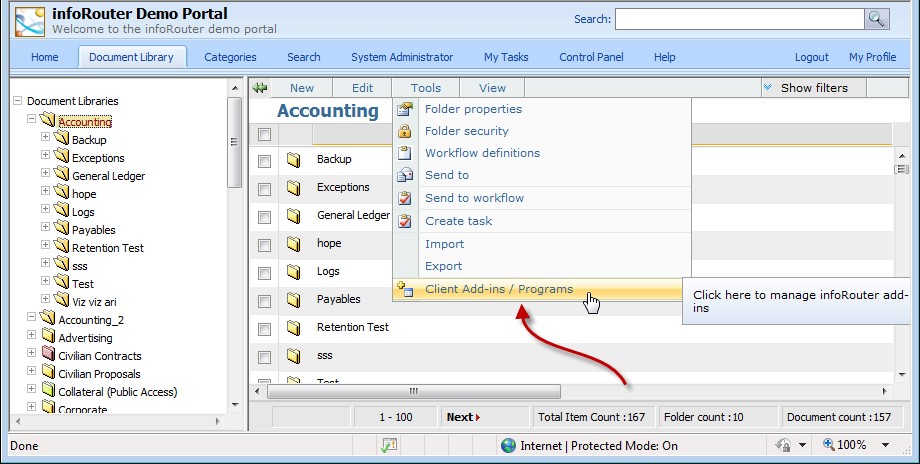
2- Click on the ScanStation.Setup.msi link
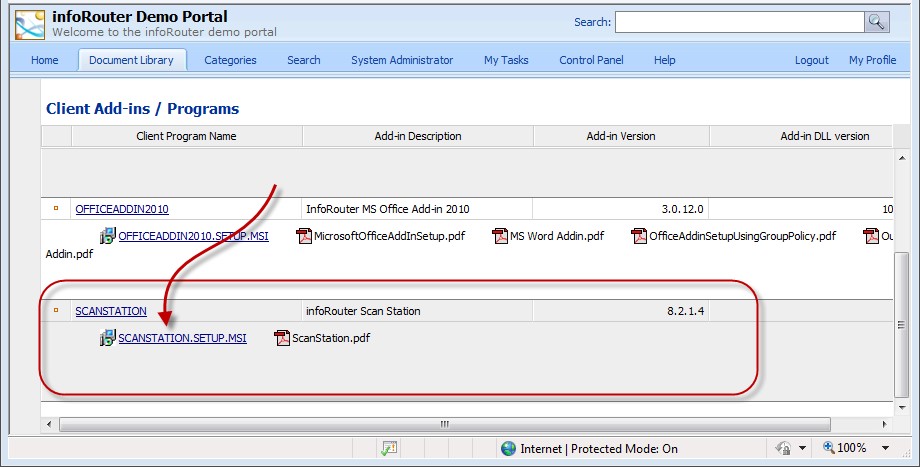
3- Click on the “Run” button to start the installation
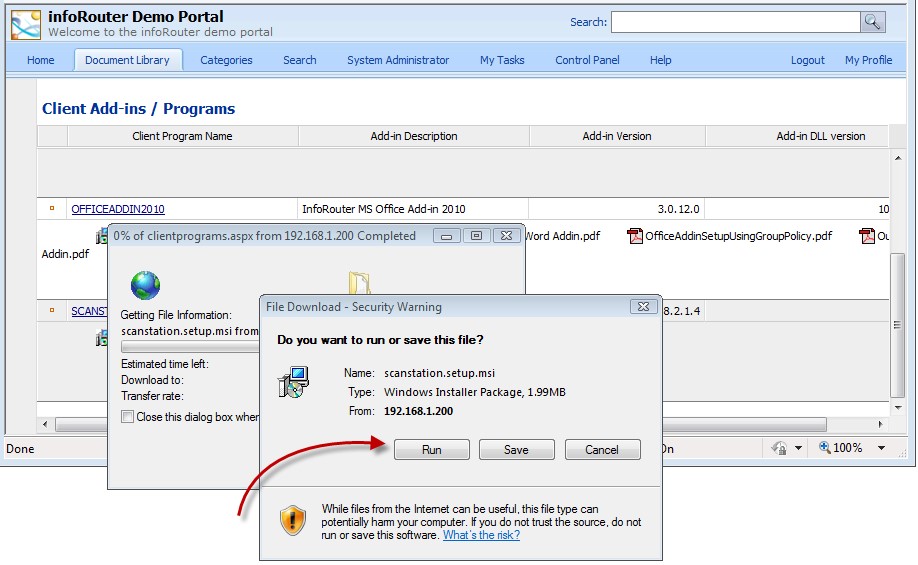
4- Follow the on-screen instructions
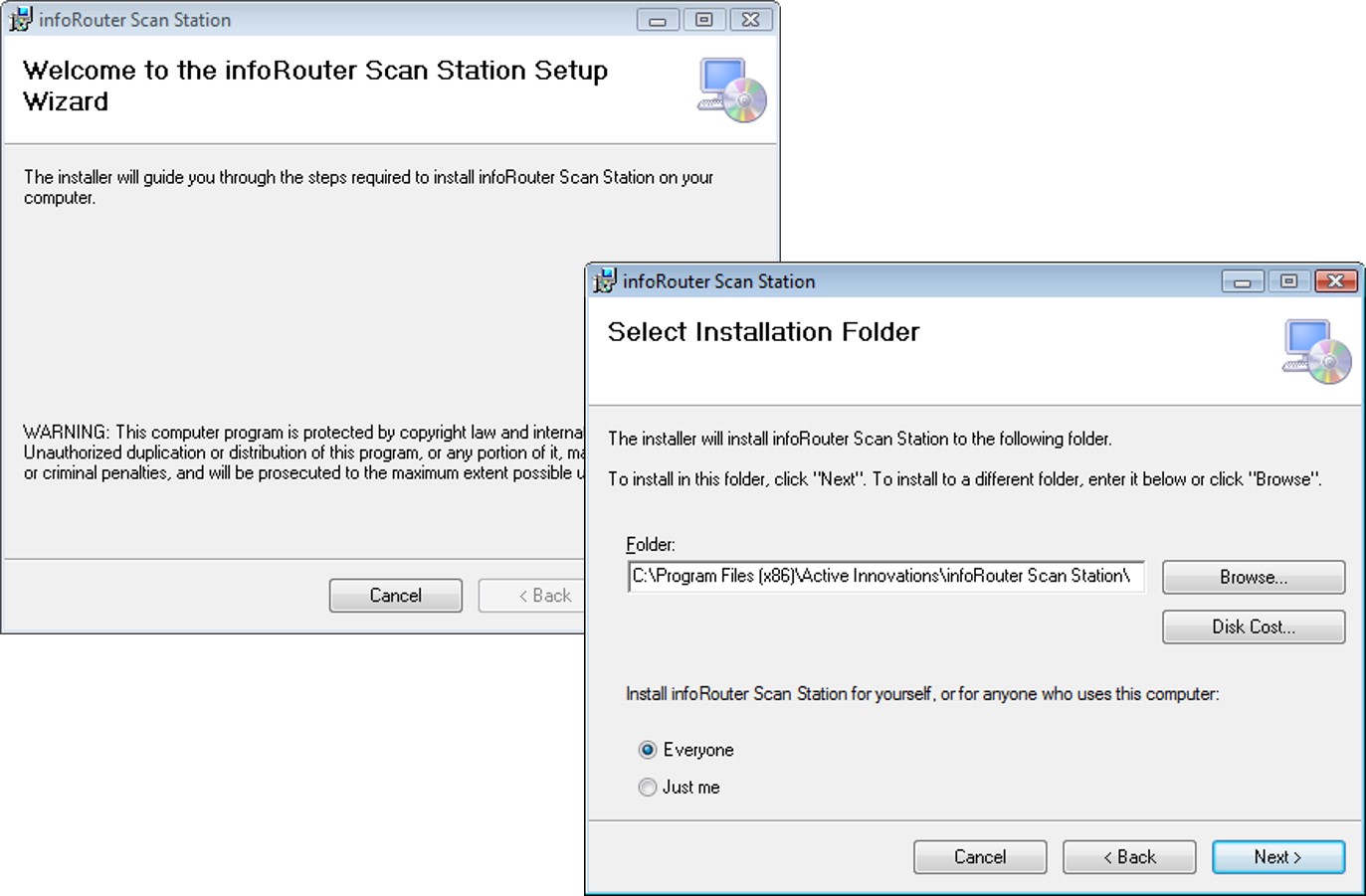
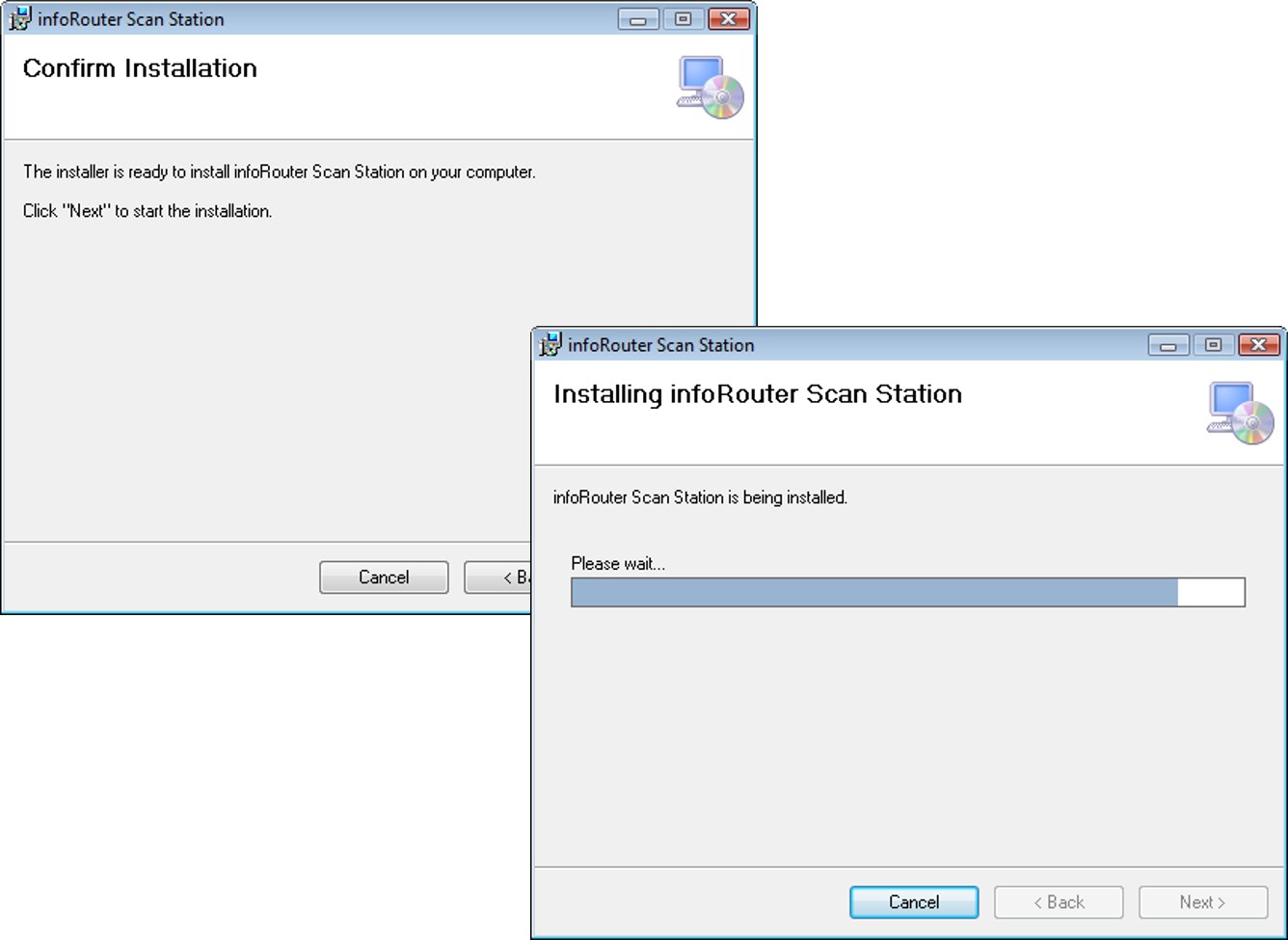
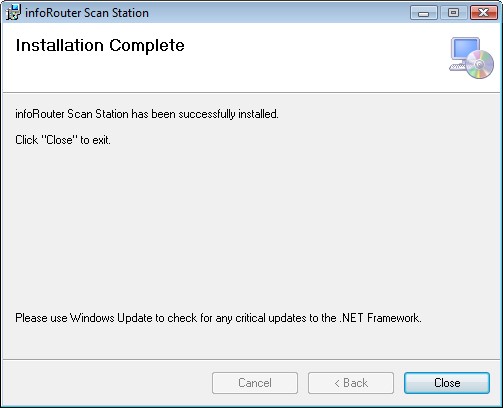
Scan Station is now installed on your workstation. Simply click on the Start menu and navigate to the “infoRouter” menu and select “Scan Station” to launch the program