Configuring a remote SMTP Server to work with infoRouter
If you wish to send email messages from infoRouter using a remote SMTP Server, you must follow these steps.
- Configure remote SMTP Server to relay email messages based on authentication.
- Identify the remote SMTP Server to infoRouter by registering the SMTP Server in the infoRouter Web.config file.
- Before you enter a user id and password into the web.config file, verify that the credentials you use actually work by setting up this account in an e-mail client program such as MS Outlook. Verify that you can receive and send emails with these credentials. Once verified, enter the exact values into the web.config file. Refer to the next page on where to specify these values.
infoRouter Web.config file
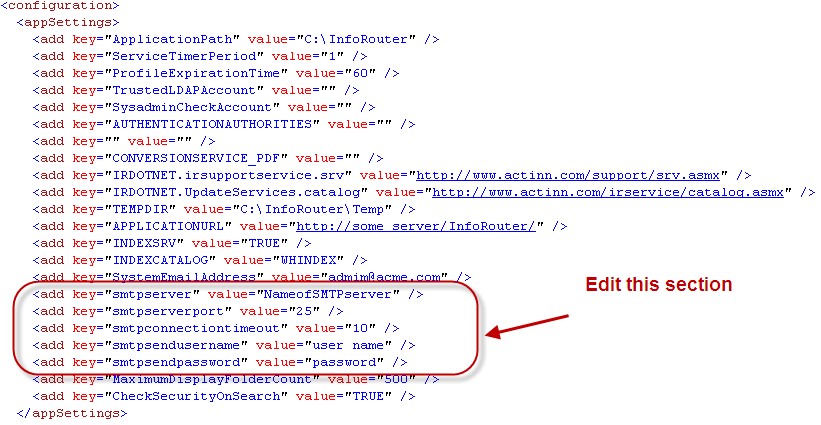
The web.config file can be found in the site directory under the infoRouter installation folder.
Make sure that you enter the correct settings for the remote SMTP Server.
Some SMTP Servers are open to relay so they may not require a user ID and password.
Consult your Network Administrator on how to use this SMTP Server.
For troubleshooting SMTP issues refer to this guide.