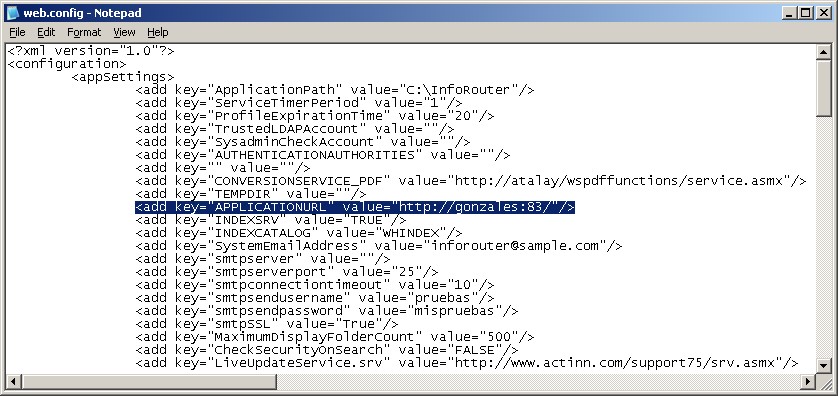infoRouter Manual Website / Virtual Directory Creation
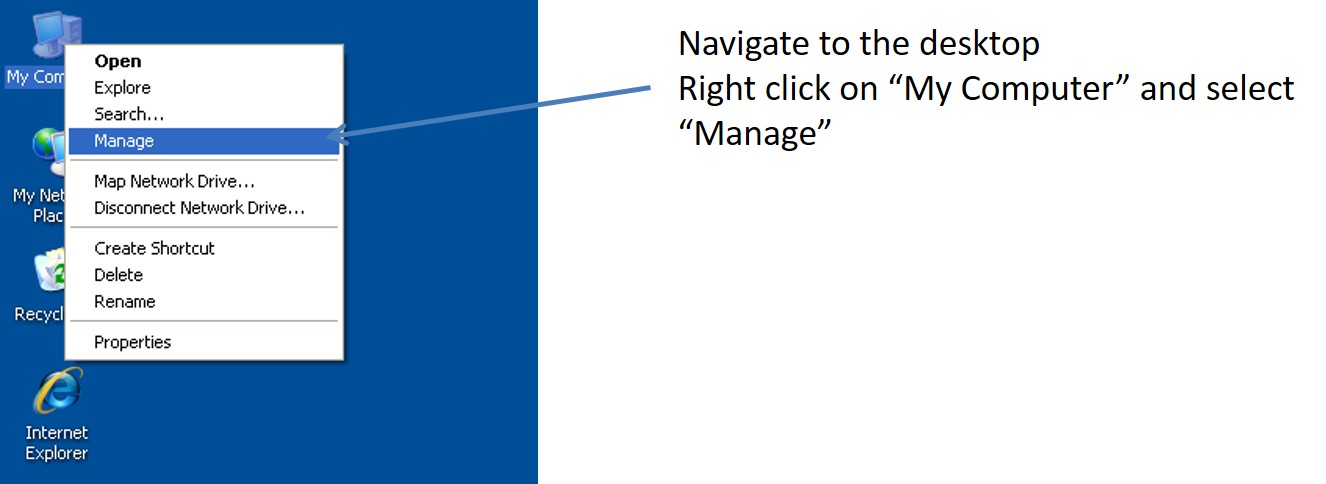
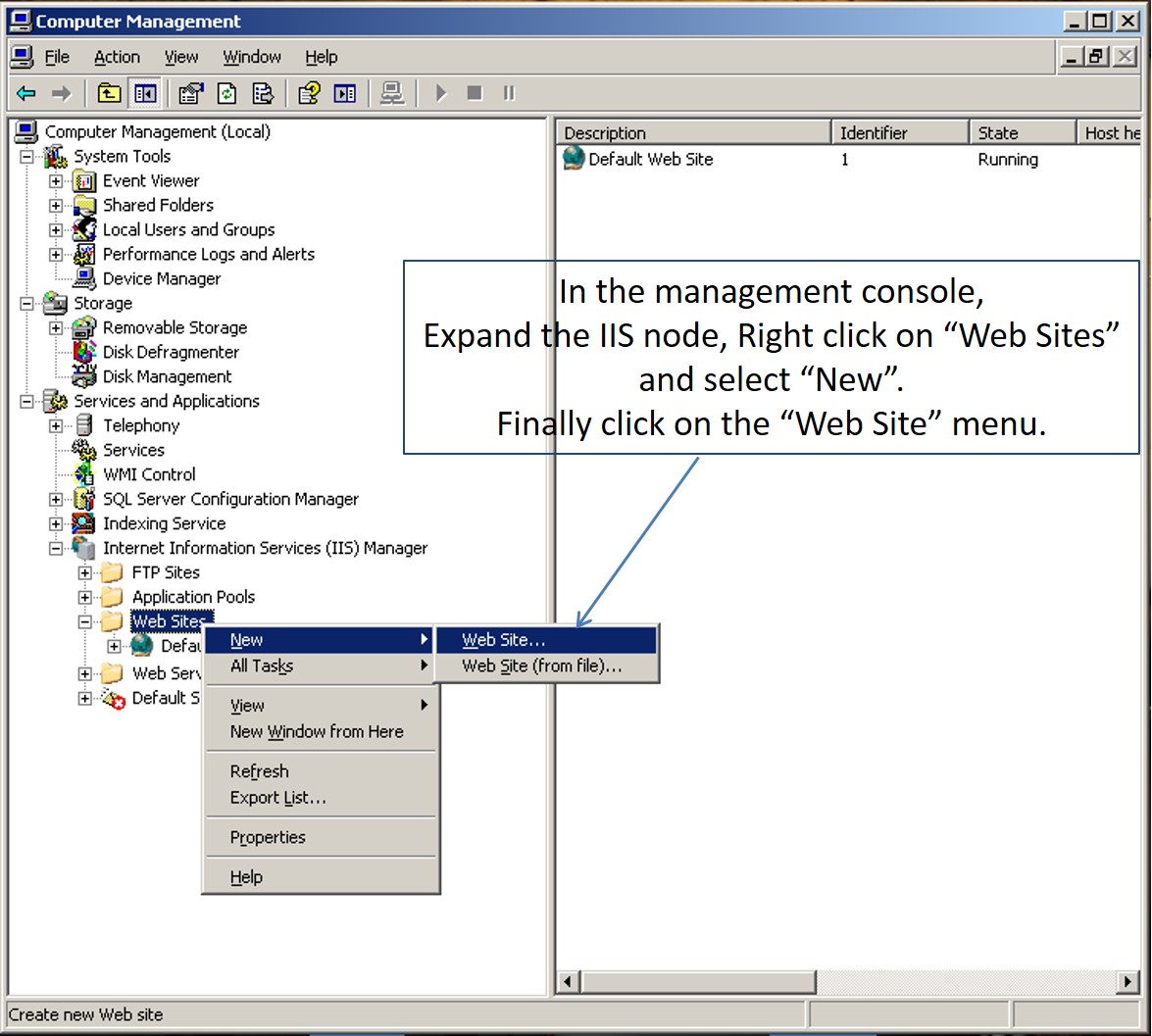
Web Site Creation Wizard will appear.
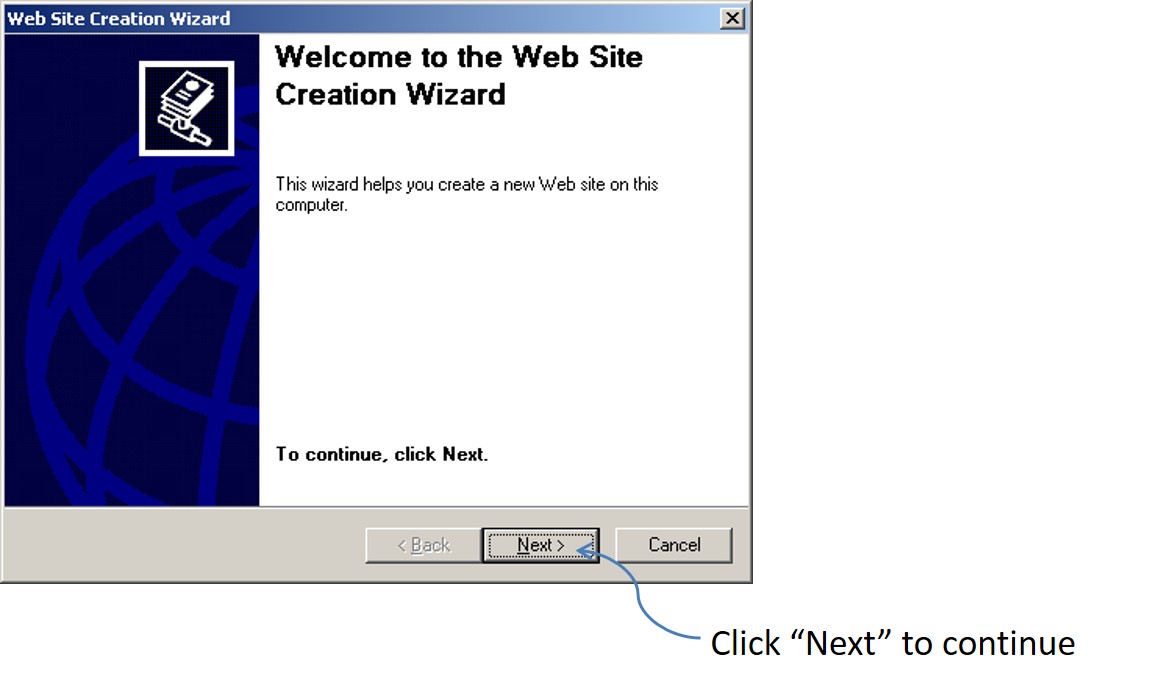
Type “infoRouter” for the “Web Site description”
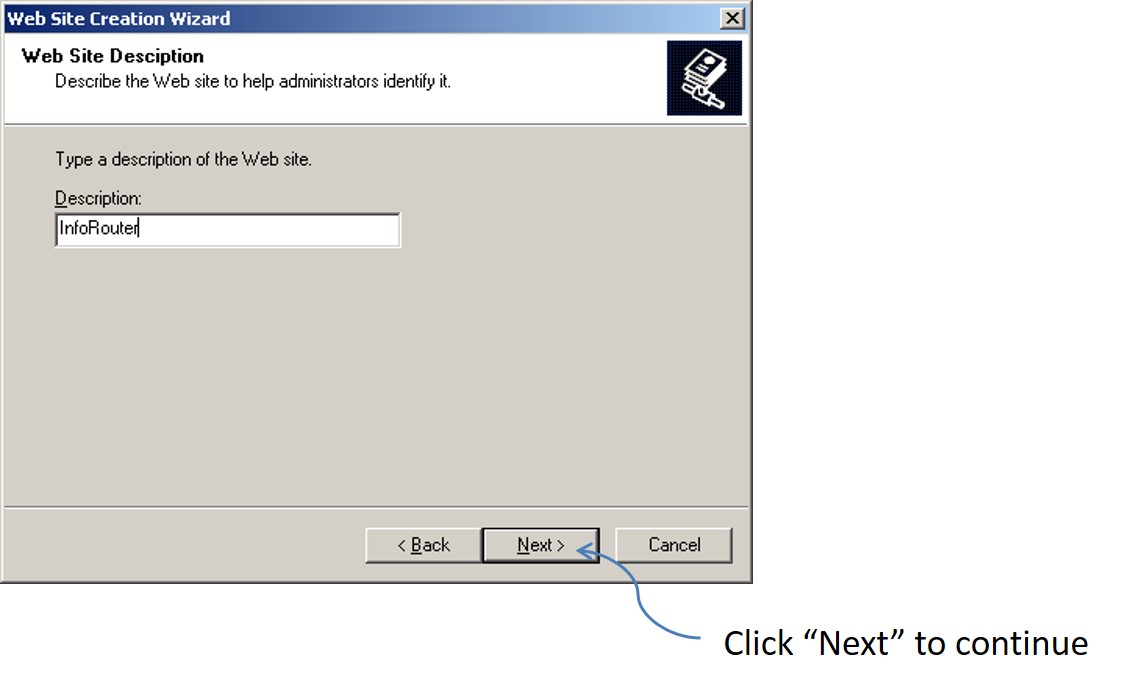
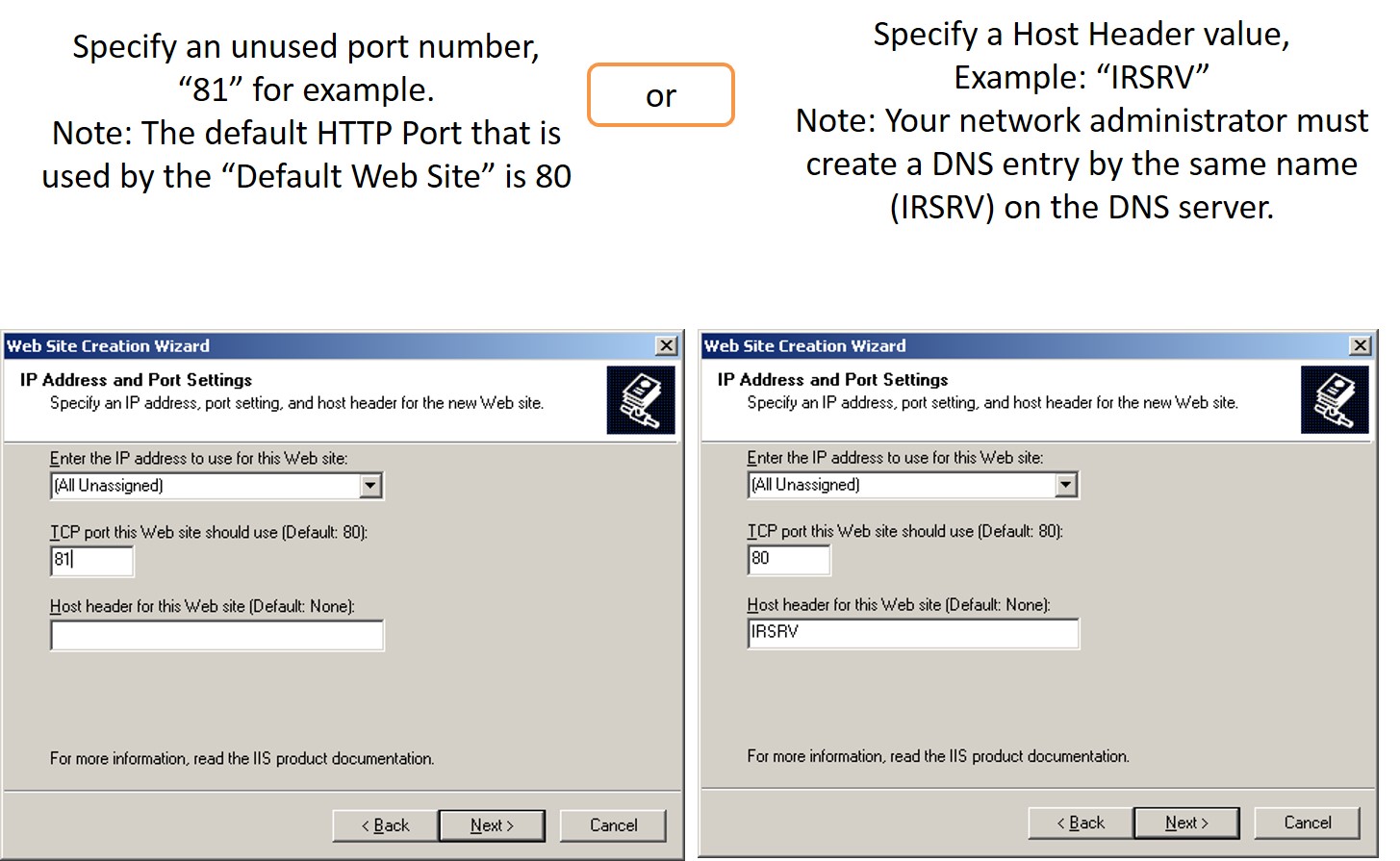
Specify the infoRouter application publishing directory.
Leave “Allow Anonymous access“ as checked.
Note: The Default installation value is “c:\inforouter\site”
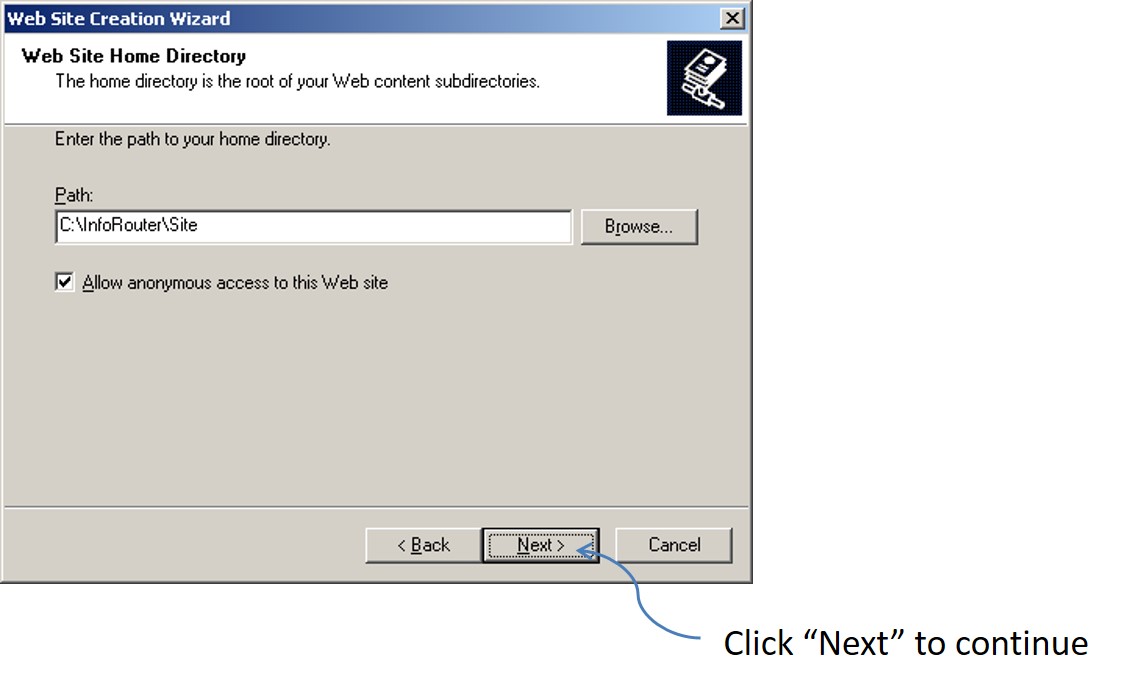
Check the “Read”, “Run scripts” and “Execute” options
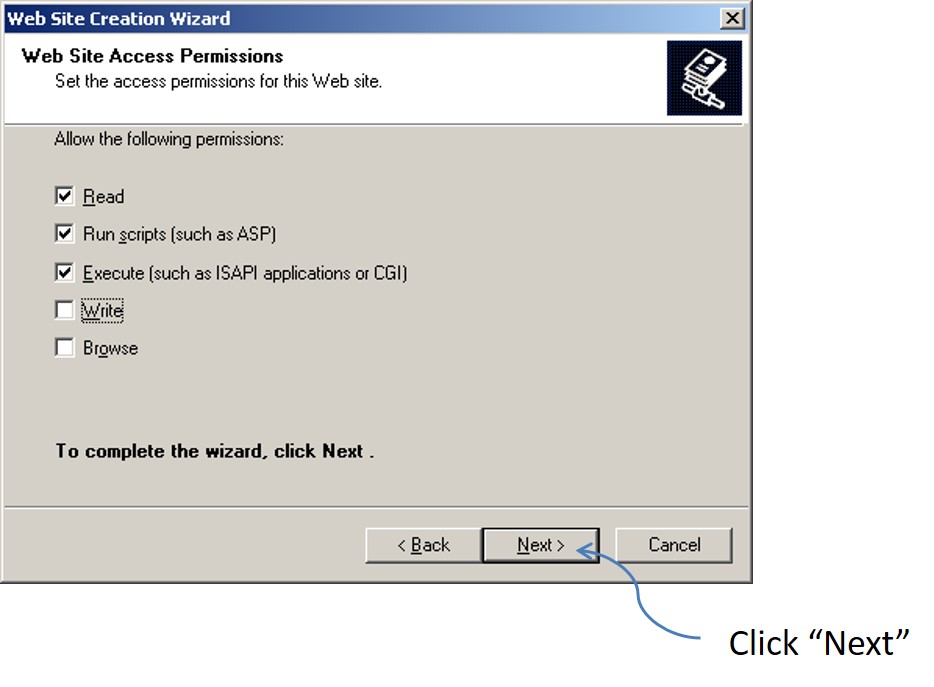
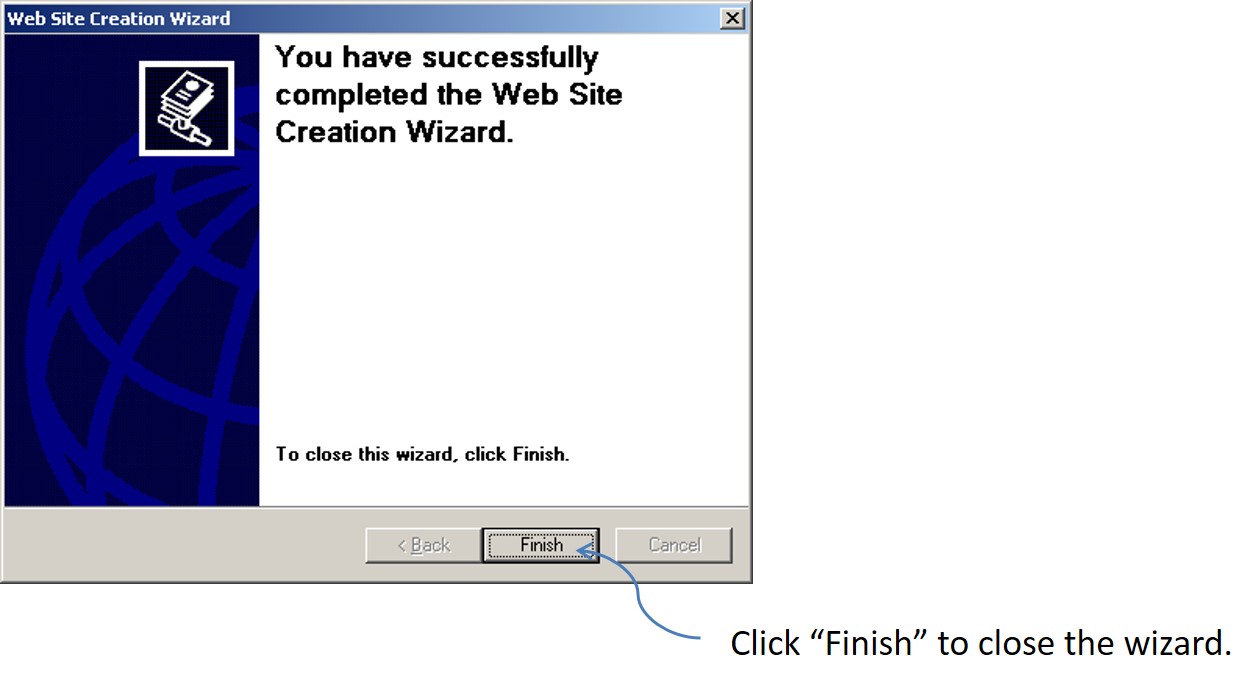
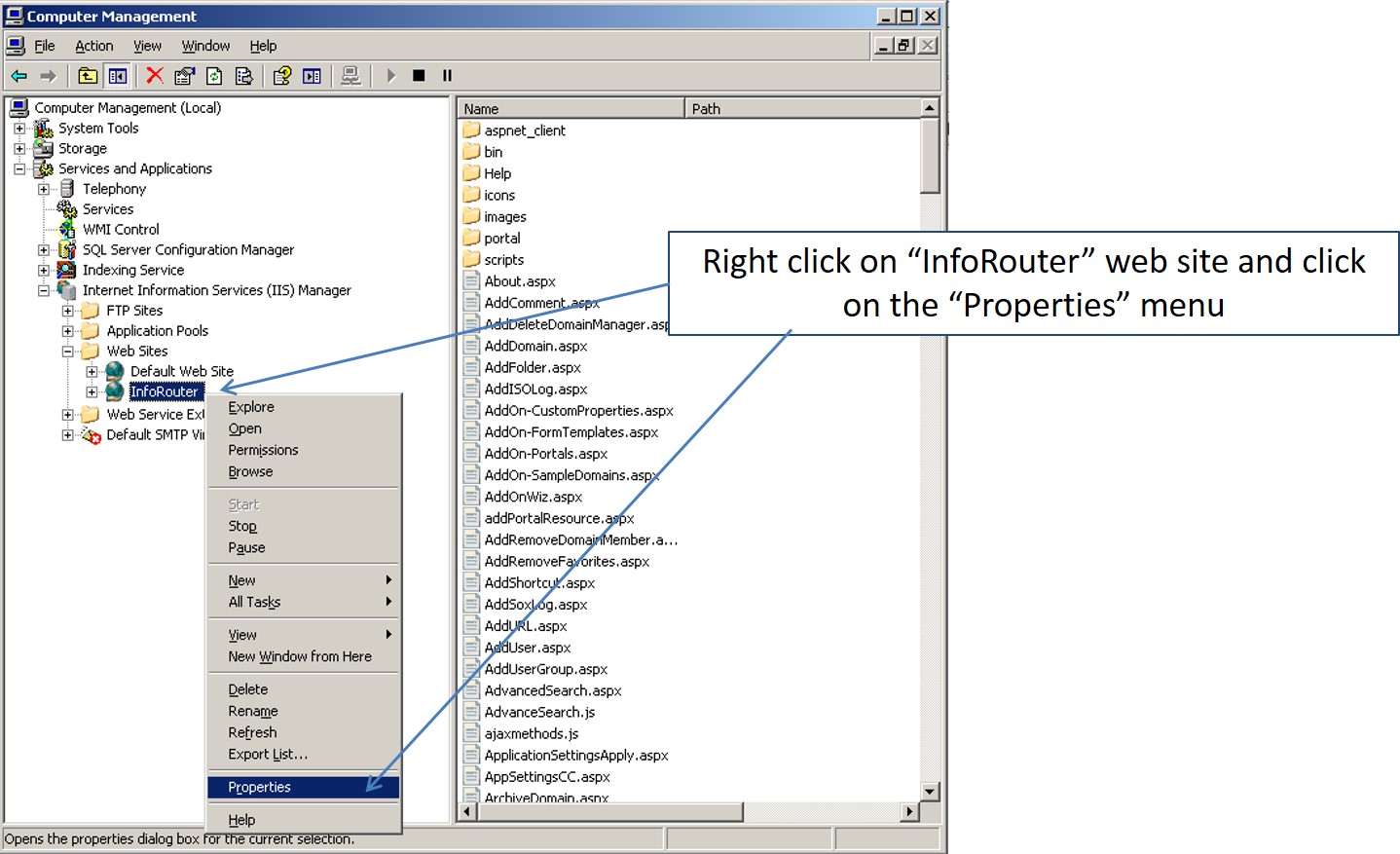
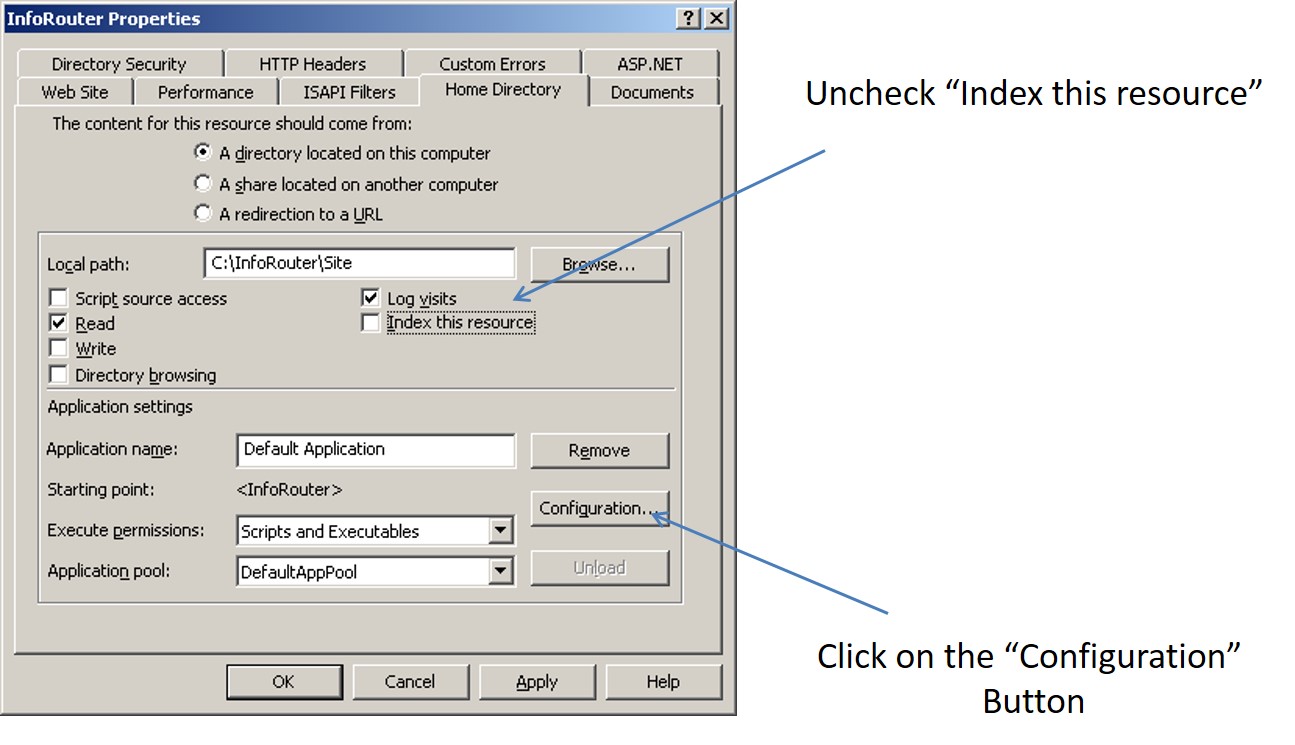
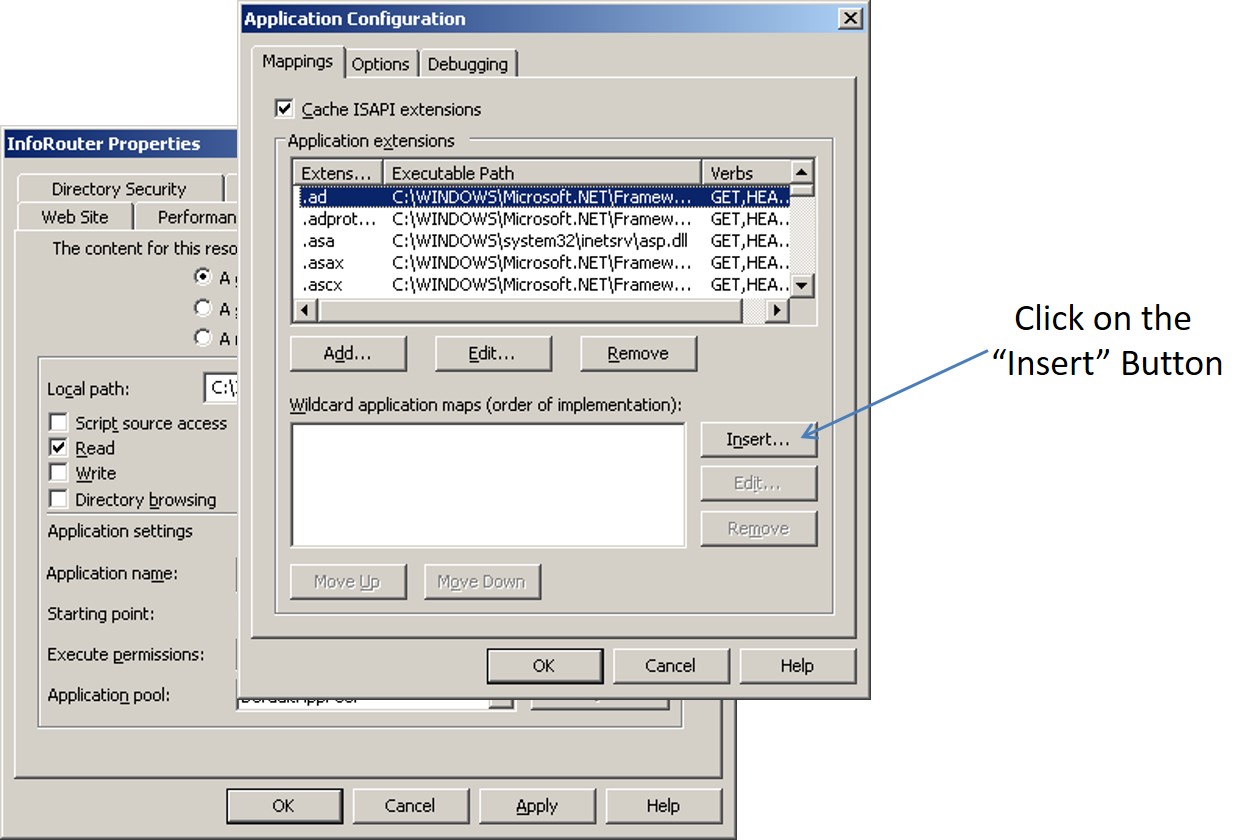
Enter
“C:\WINDOWS\Microsoft.NET\Framework\v2.0.50727\aspnet_isapi.dll”
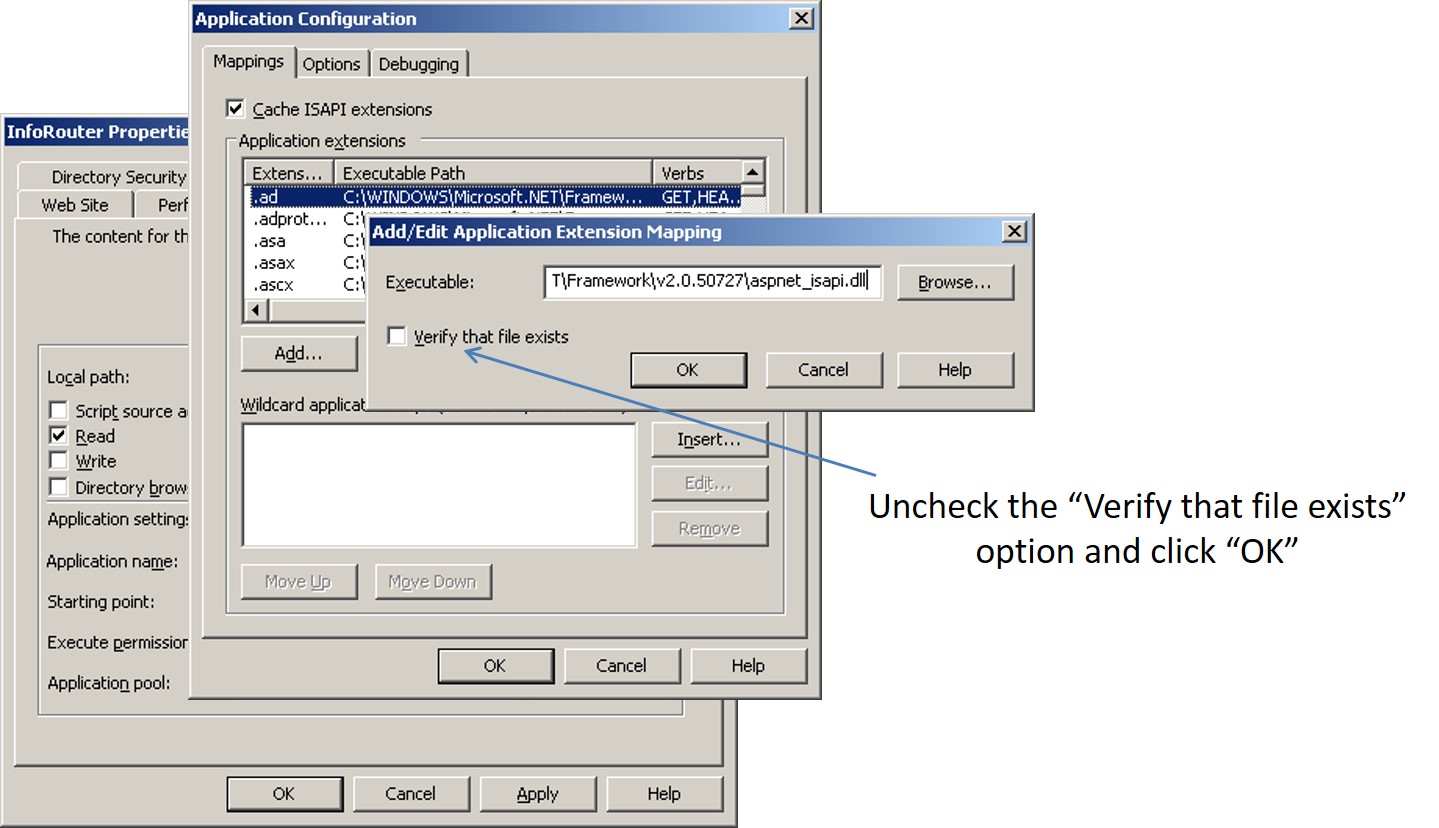
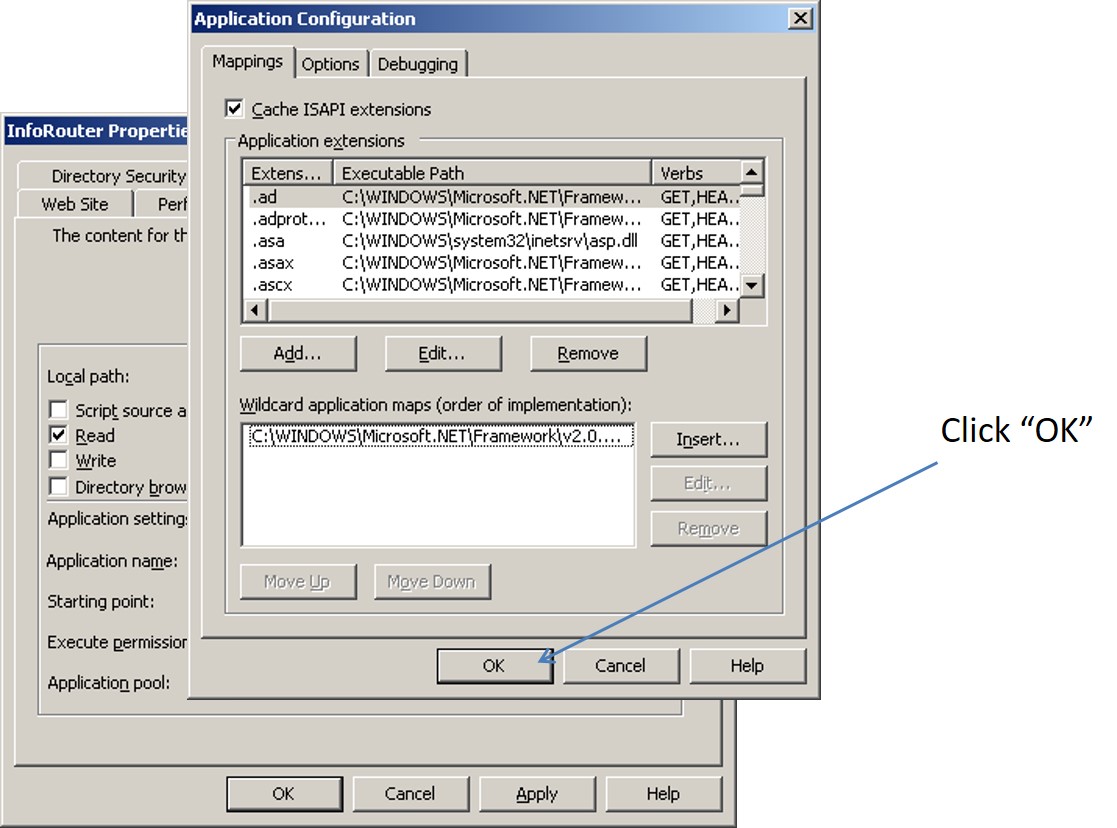
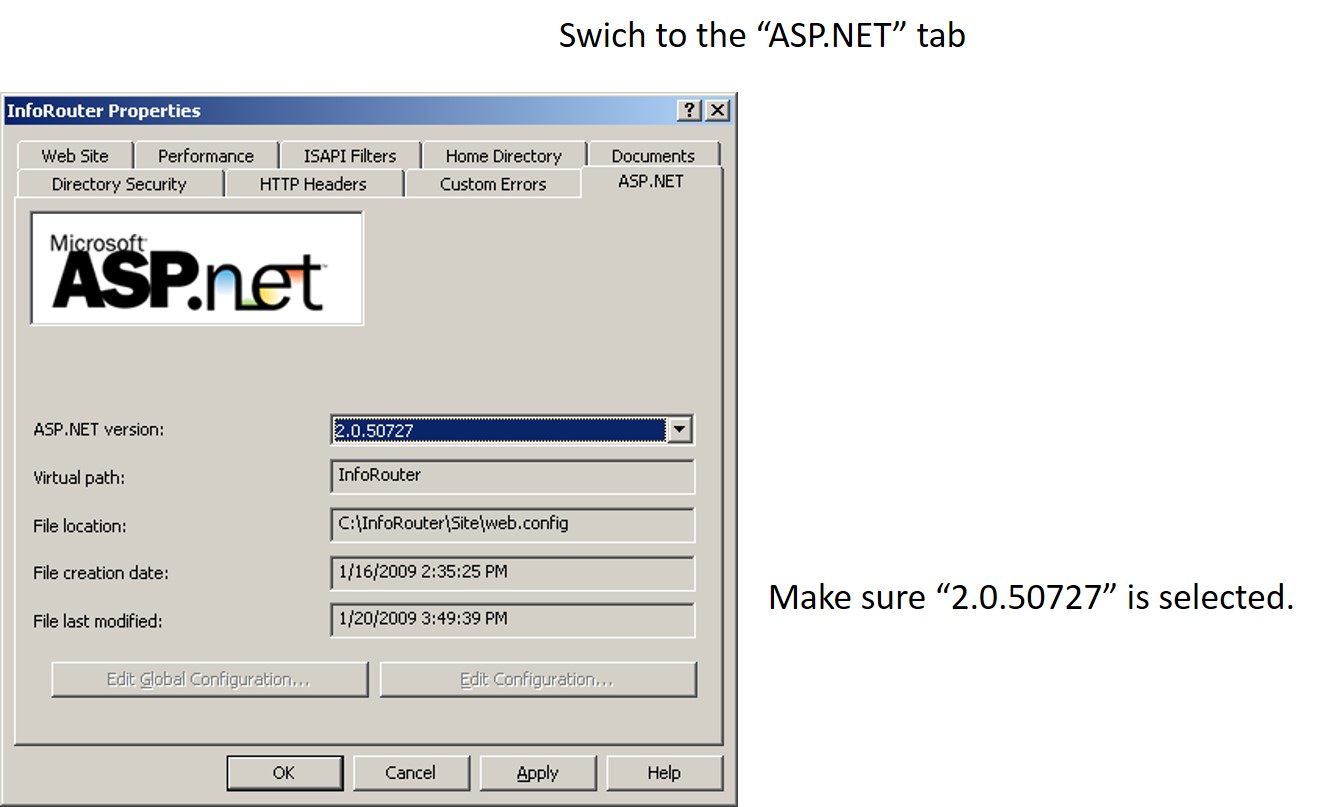
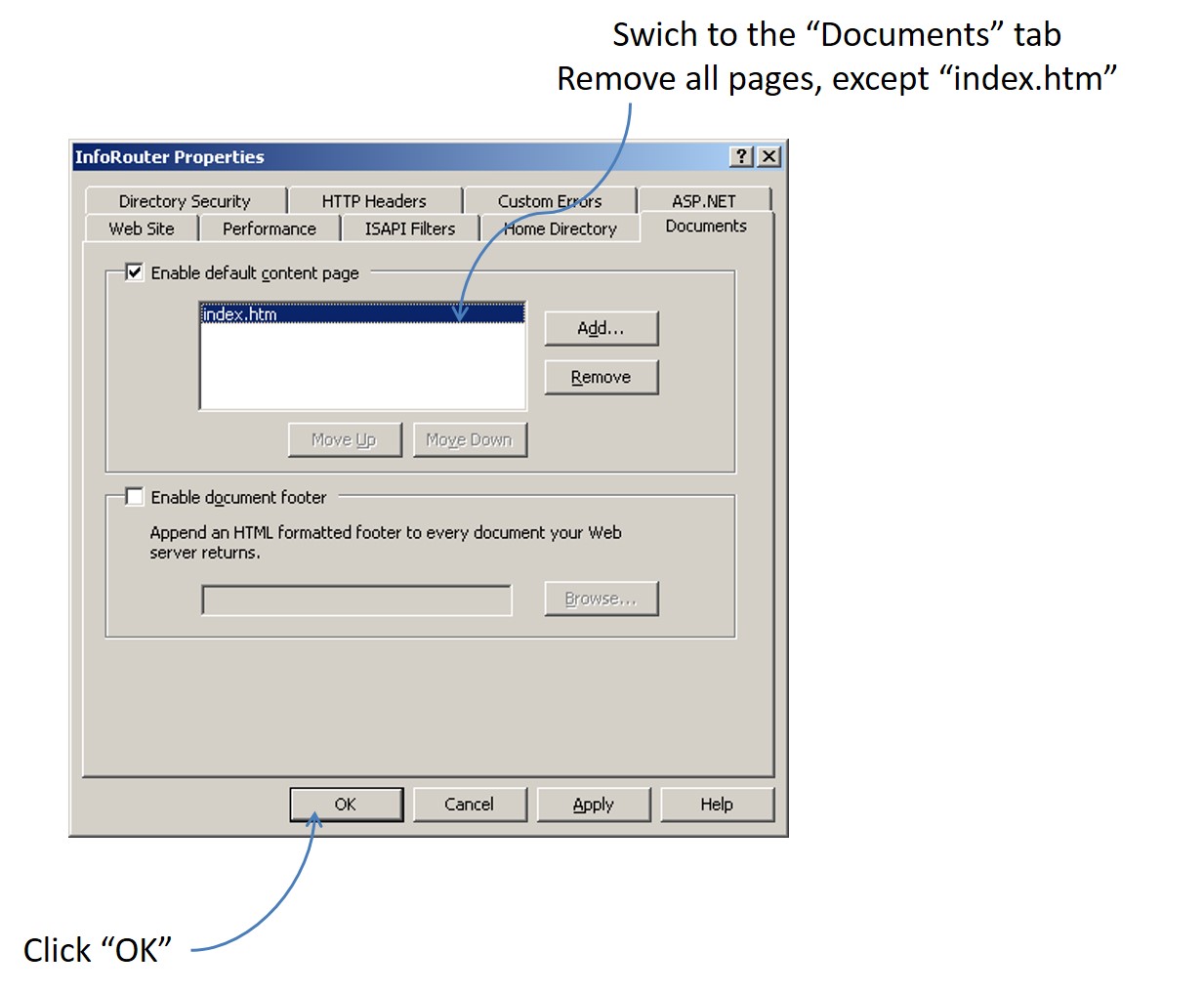
If you implemented a “header value“
You can navigate to inforouter by typing “http://<headervalue>/”
Example: http://IRSRV/ (Proper DNS entries must have been implemented)
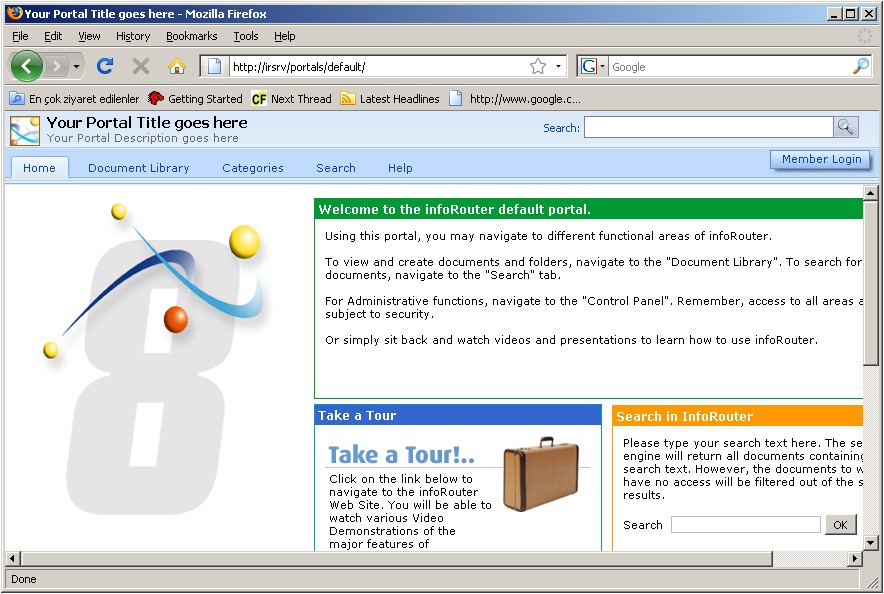
If you used a port number “You can navigate inforouter by typing
“http://<servername>:<portnumer>/”
Example: http://gonzales:83/
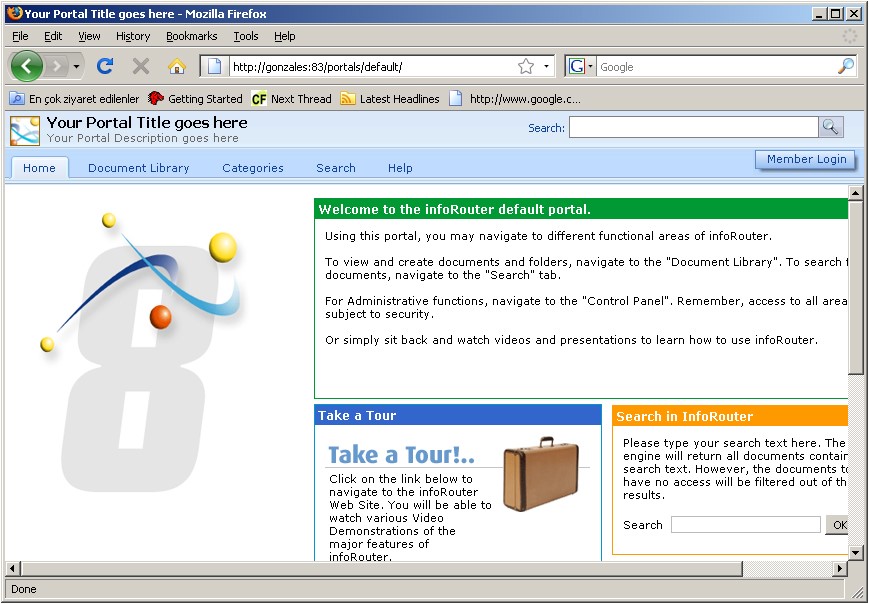
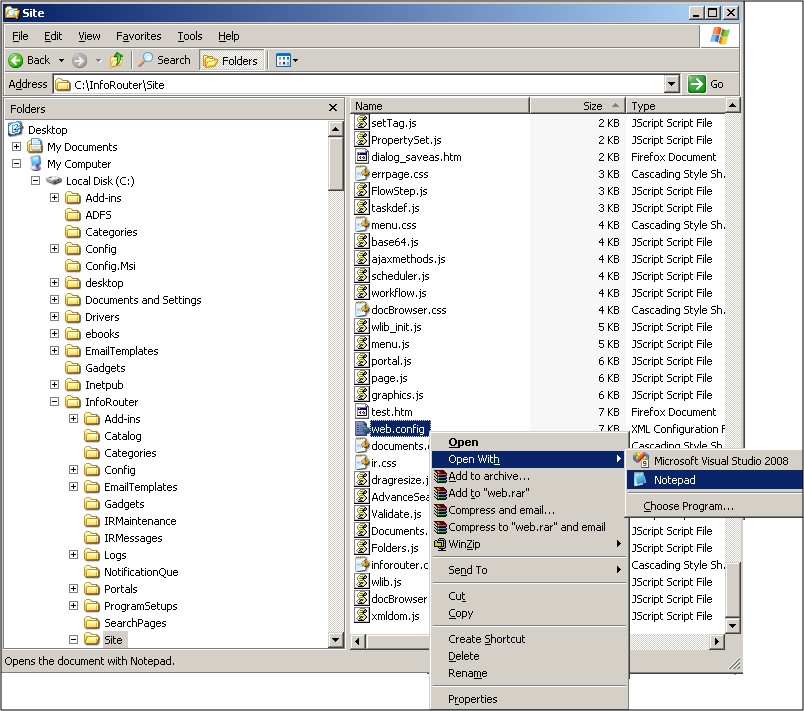
Open the file called “web.config” using notepad.
This file can be found under the infoRouter/Site directory
Find the “APPLICATIONURL” setting and set the value to the URL string you chose.
Example : “http://gonzales:83/” Or “http://IRSRV”
Save the “web.config” file.