Importing and Exporting documents into and out of infoRouter - Version 8.0.x
The Import Export tool allows users to upload and download mass amounts of documents from infoRouter directly from their desktops.
As with other external tools, the Import Export tool can access any infoRouter instance.
1- Launch the Import Export Tool

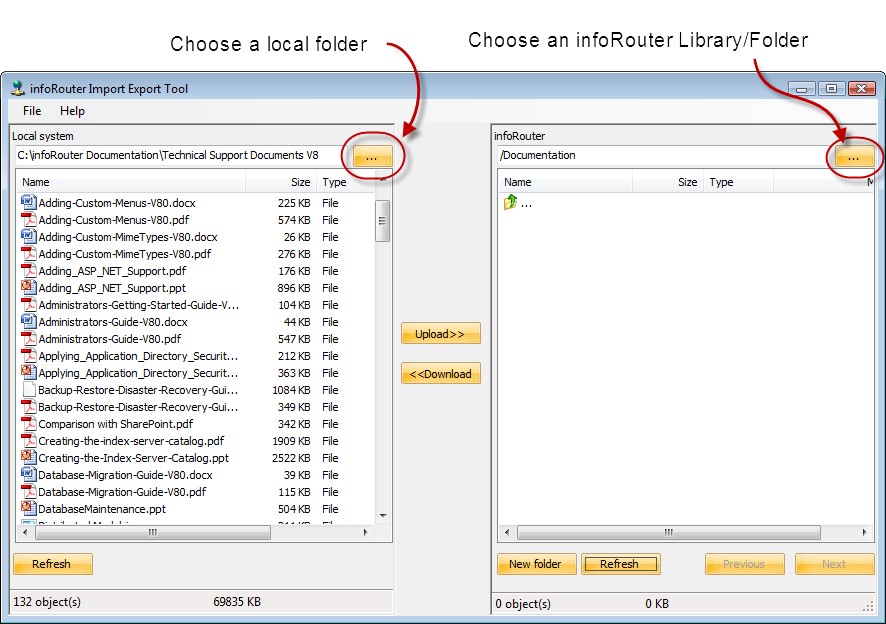
2- Choose documents to upload
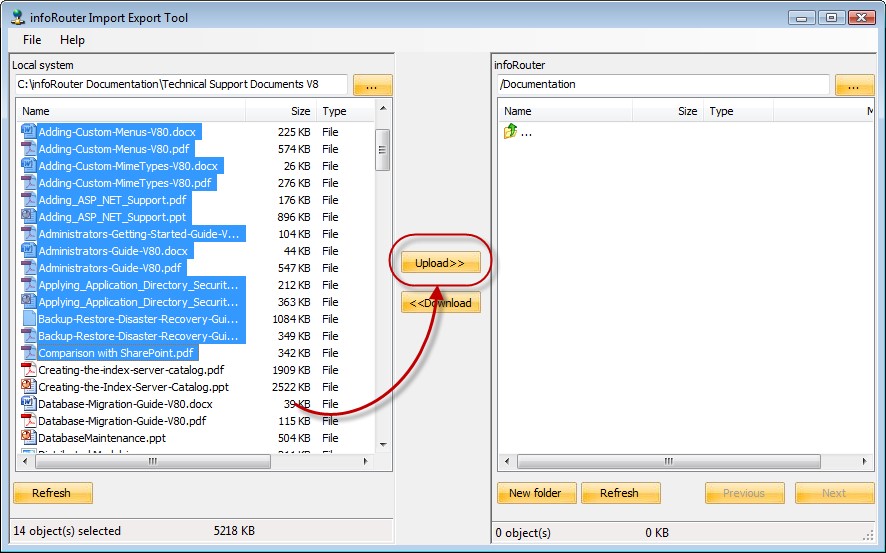
3- Click on the “Upload” button to launch the Import
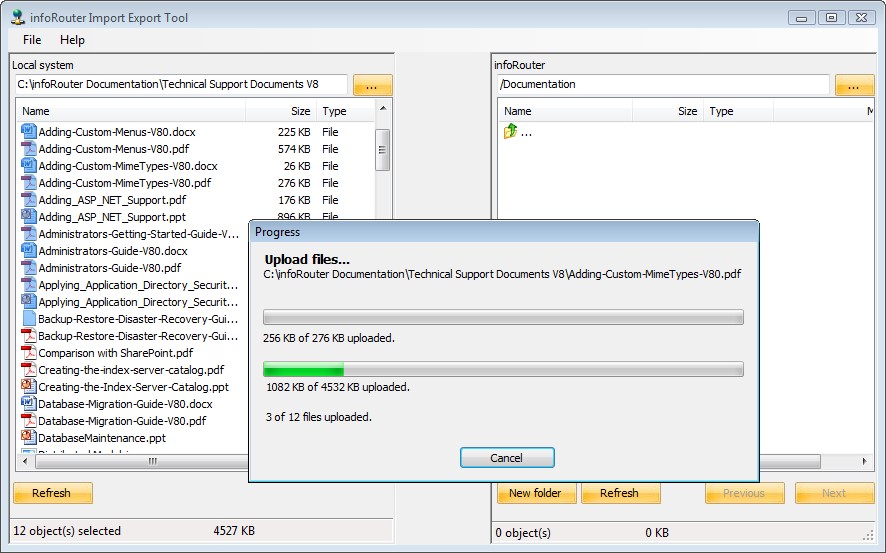
4- Multiple documents can be uploaded with one click.
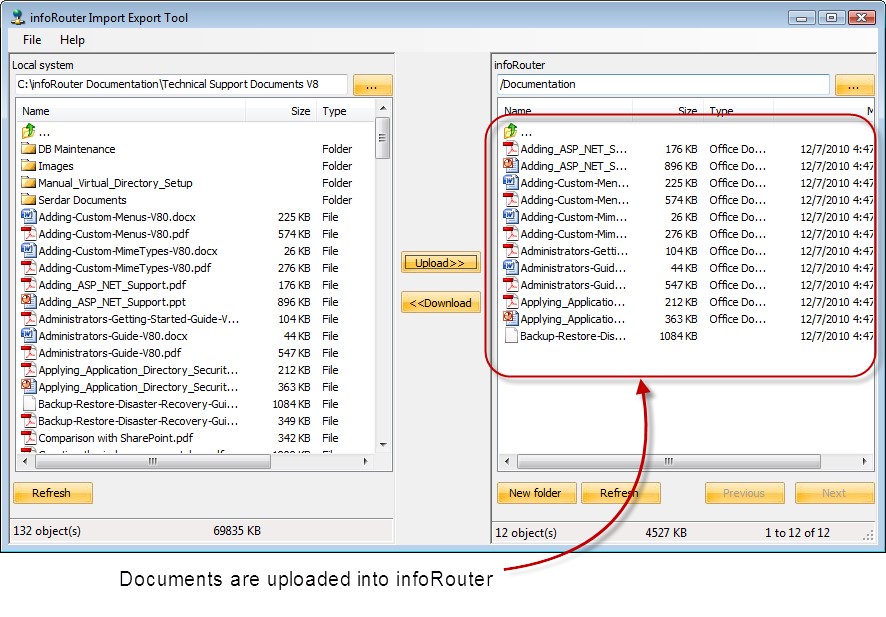
5- Mass downloads from infoRouter
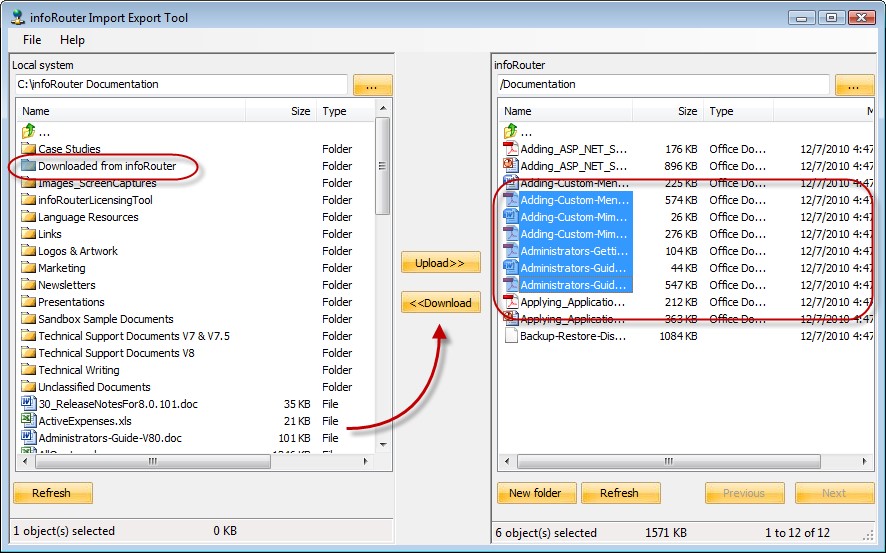
Similarly, you can choose documents from infoRouter and download to a local folder by clicking on the “Download” button.