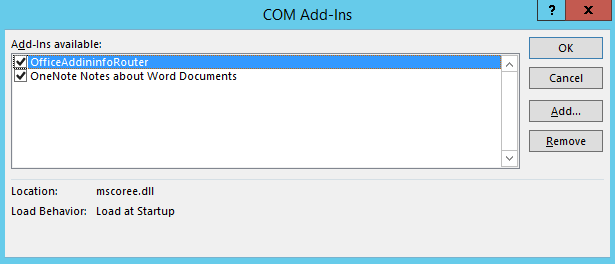1- Choose the File menu
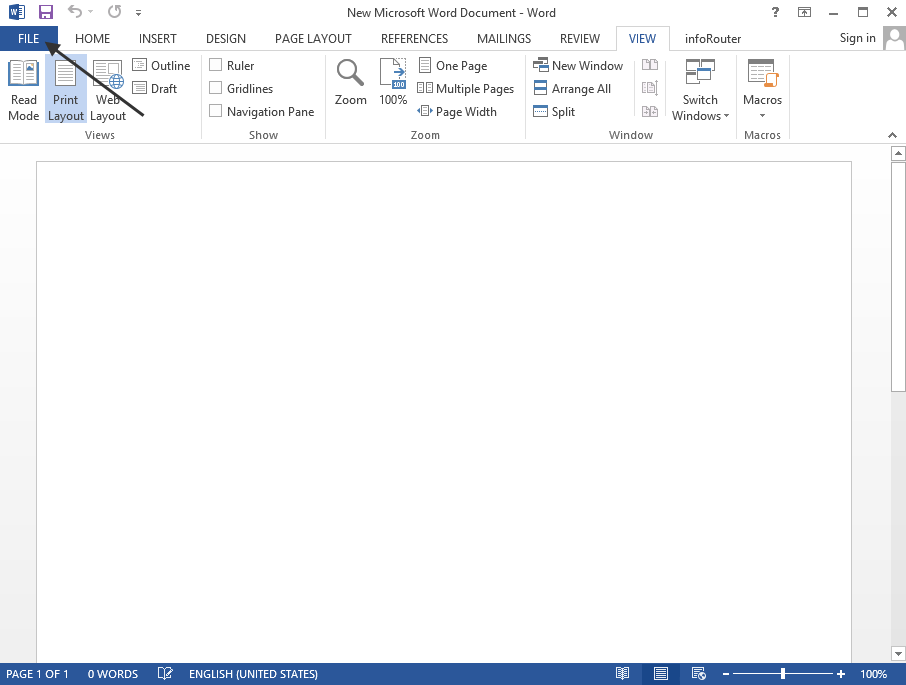
2- Click on the “Options” link
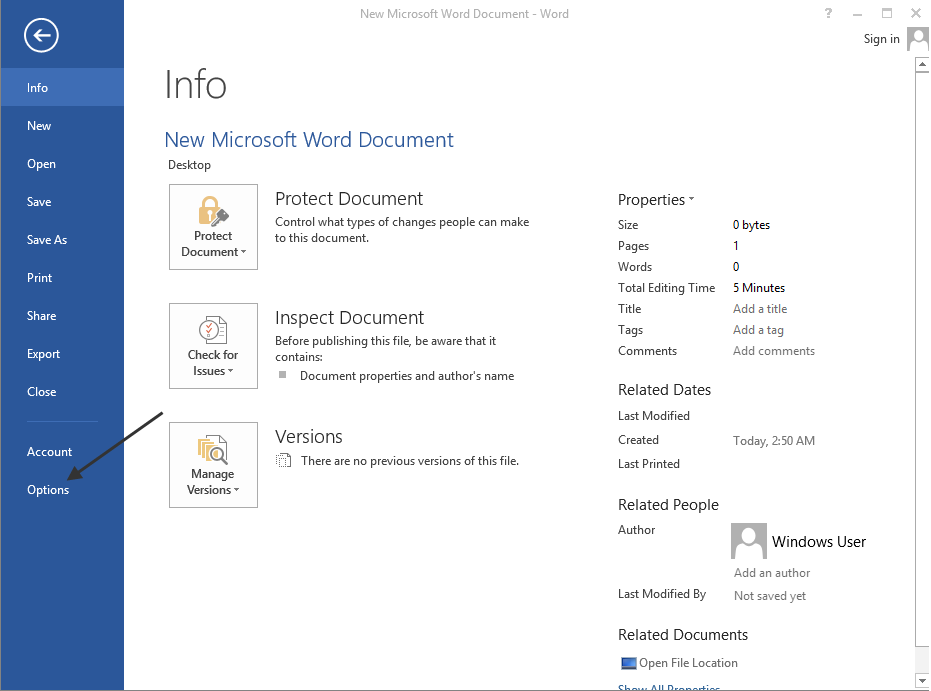
3- In the “Options” screen, click on the “Add-ins” link
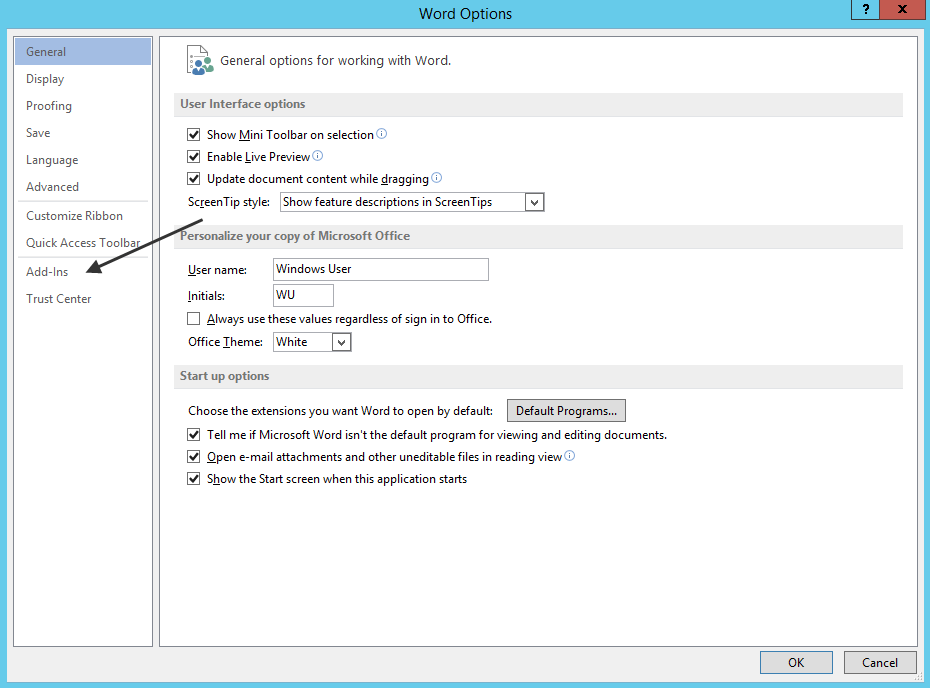
4- From the “Manage” drop-down, choose “COM Add-ins” then click on the “Go” button
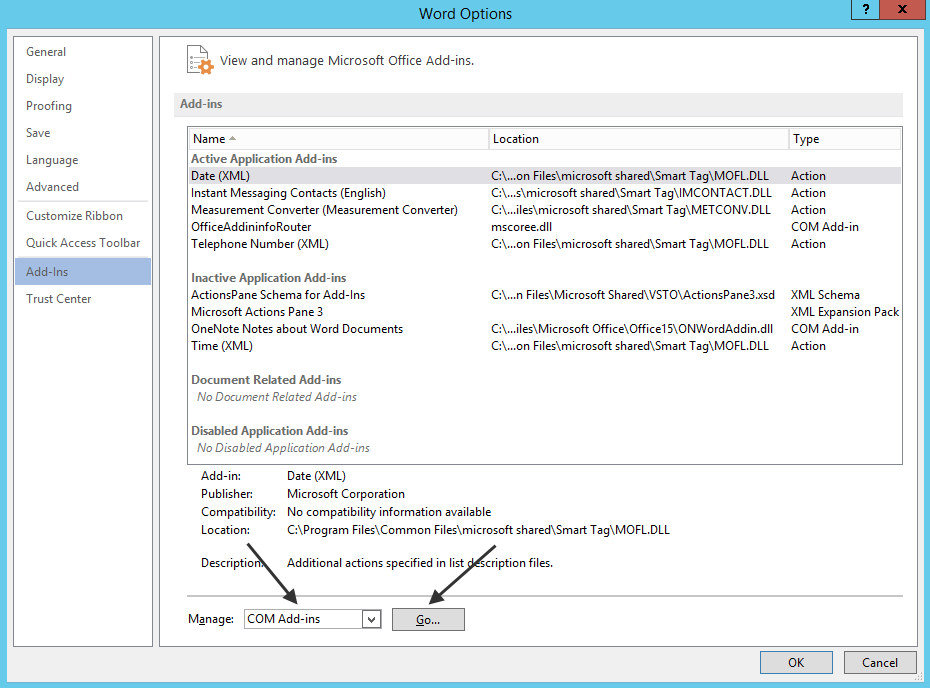
5- Make sure the the “OfficeAddininfoRouter” is checked.