The Simple InfoRouter Model
This model involves the participation of only one Server in serving InfoRouter documents. We recommend this model in low traffic environments with up to 10,000-20,000 documents and up to 100 users.
The architecture is as follows:
One server to act as all of the below
- The Web Server
- The DBMS
- The Storage Server
The Distributed InfoRouter Model
This model involves the participation of multiple (more than one) servers in serving infoRouter documents. We recommend this model in high traffic environments with documents exceeding 20,000 and users of more than 100.
The recommended architecture is as follows
- One server to act as a Web Server
- One server to act as the DBMS
- One or more servers to act as the Storage Server(s)
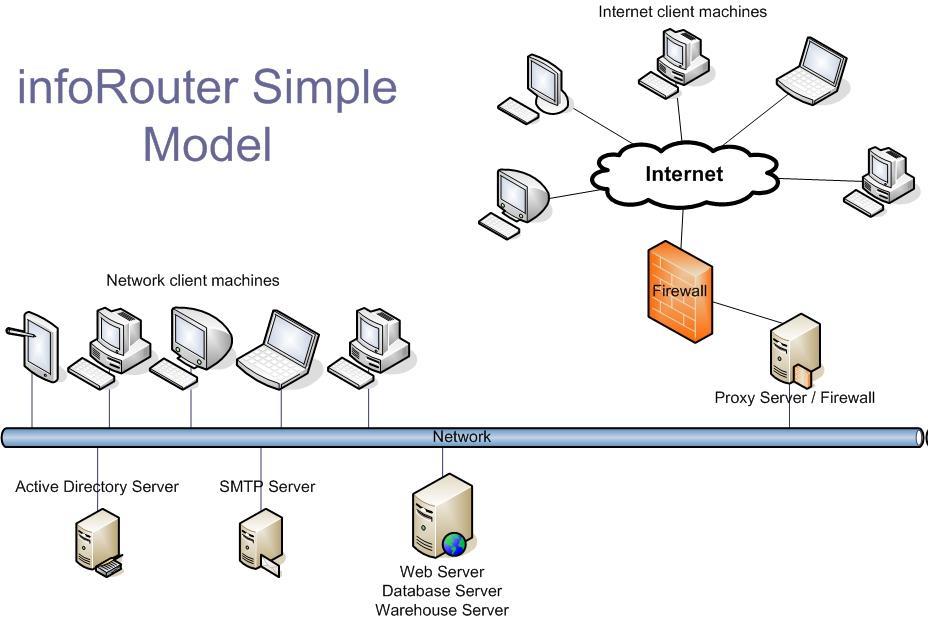
In this model, the infoRouter IIS application, the warehouse and the DBMS are all on one server.
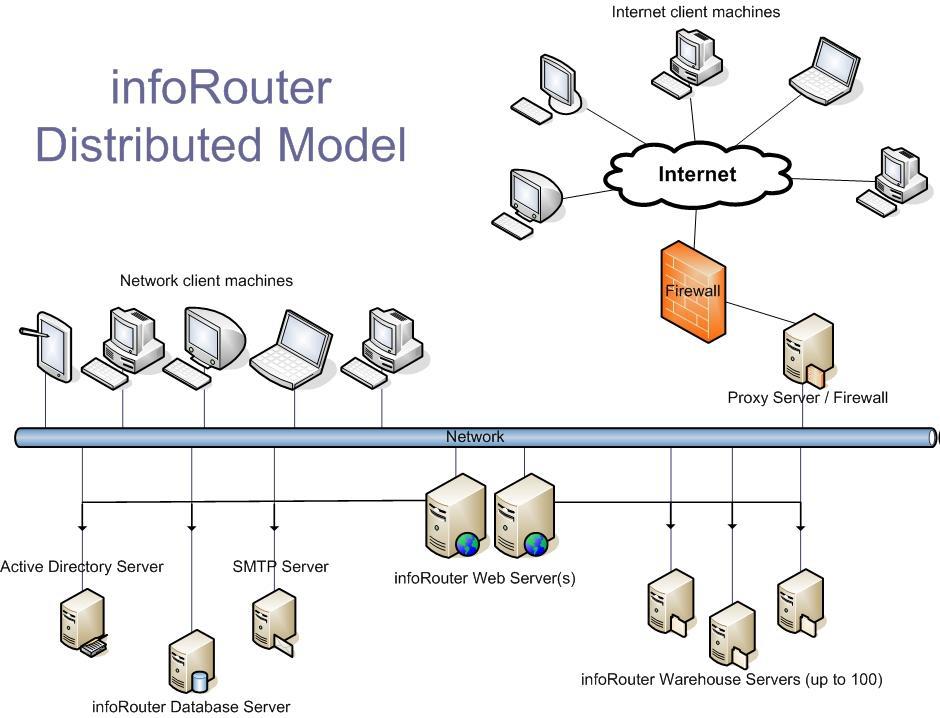
In this model, the infoRouter IIS application is on two servers, the warehouse is spread across multiple servers for load balancing and the DBMS is on its own server.
Please note that the DBMS cannot be split across multiple servers. There can only be one database.
The warehouse and the IIS application can be on multiple servers.
Using Two ISS Servers - Why Would You Do It ?
You may choose to use more than one IIS server to handle the requests to infoRouter. A good reason for this would be to have one of the IIS servers to be setup to work with HTTPS and the other to work in standard mode.
The IIS Server configured with HTTPS would sit on the outside of the firewall and would serve customer, vendor, and partner requests while the other IIS Server would sit on the inside. This server would not need an HTTPS setup therefore performs better for requests coming from the inside.
The downside of this model is that you would be running tow separate installations of infoRouter at the same time and all updates (Live Updates) and configurations would have to be performed twice. This may prove to be well worth it in some environments.
To setup more than one IIS Server to handle infoRouter requests, you must follow the same installation instructions and install only the IIS component of the software. You must make sure that the DSN file in the installation directory points to the same database in all installations.