infoRouter uses e-mail templates to send out various notifications. These templates are located in the application directory.
By default, the application directory is C:\inforouter but this may be different in your case depending on your preferences during the installation of infoRouter on your server. If this directory does not exist, please check other disk locations such as D:\inforouter or E:\inforouter.
The e-mail templates are categorized by language under a sub-directory called “E-mailTemplates”
Navigate to your choice of language.
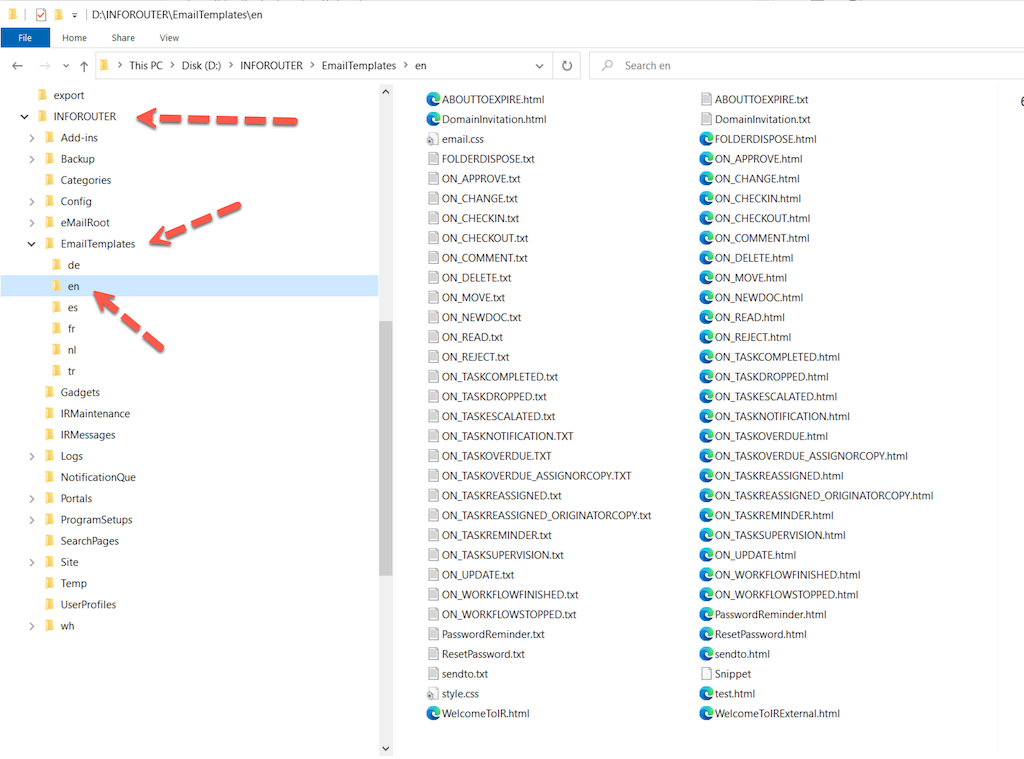
How To Modify E-mail Templates:
Once you are in the correct location, choose the e-mail template you wish to modify.
Please do NOT edit the template directly because infoRouter will overwrite these changes in the next Live Update.
To Modify Or Customize E-mail Templates, Follow These Steps:
- Copy the template you wish to modify
- Paste it into the same directory
- Rename the new template to include the “custom.” prefix.
- Make the required changes to the e-mail template
- Save the e-mail template
Example:
The template you wish to modify is “ON-Checkout.html”
Copy the template and paste it into the same path.
Rename the template as “custom.ON-Checkout.html”
Do not forget to modify both template versions (the .txt version also needs to be modified).
Live Update will NOT overwrite e-mail templates that have the “custom.” prefix so your modifications will prevail even after a Live Update.
Note:
You can only change the text and style of the email.